Hiero/Nuke Studio Open in Flow Production Tracking
This app adds a context menu to the Hiero spreadsheet and timeline that allows you to open a given track item in Flow Production Tracking if there is a Shot for that item.
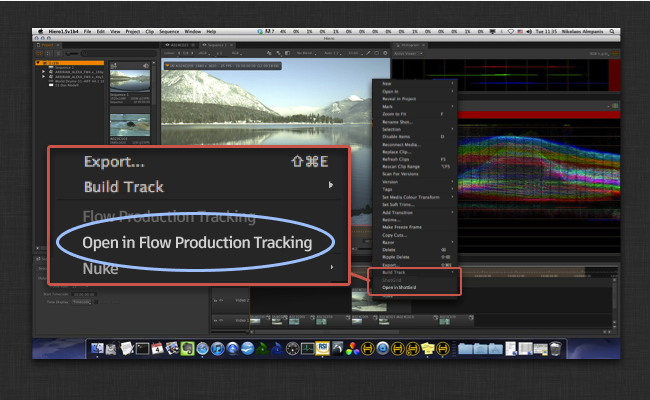
You typically configure this app by adding it to the time line and spreadsheet menus in Hiero by adding the following to the Flow Production Tracking Engine for Nuke configuration:
timeline_context_menu:
- {app_instance: tk-hiero-openinshotgun, keep_in_menu: false, name: "Open in Flow Production Tracking", requires_selection: true}
spreadsheet_context_menu:
- {app_instance: tk-hiero-openinshotgun, keep_in_menu: false, name: "Open in Flow Production Tracking", requires_selection: true}